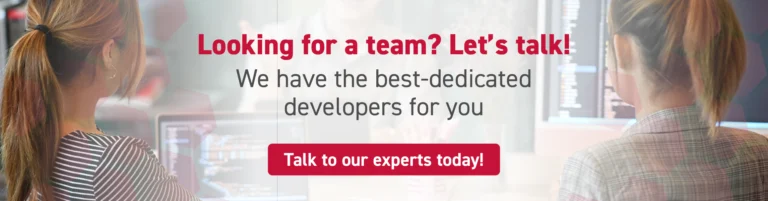A well-crafted data migration plan is crucial for organizations that want to maximize their data assets. A carefully thought-out data plan is essential as technology constantly evolves, and data volumes grow. It guarantees the smooth transfer of vital information and protects against potential issues that could disrupt day-to-day operations and damage trust.
In this comprehensive guide, we delve into the essence of a data migration plan, elucidating why businesses must pay keen attention to this pivotal process.
We explore:
- key elements,
- the intricate process,
- diverse types,
- and best practices that pave the way for successful data migration, helping organizations unlock the full potential of their data resources.
What is Data Migration?
Data migration involves transferring data from one location, format, or system to another. Businesses use this process to digitize their information or change infrastructure and local applications.
Data storage and migration serve the purpose of preserving all files and ensuring that they are not lost while also maintaining a cost-effective budget. However, data migration can be risky due to the sensitivity of data.
As the volume of data increases, it can attract new data that gradually accumulates, making it difficult to store and manage it over time. This may lead to various issues that an expert needs to address, such as proper storage and maintenance of the data.
Why is a Data Migration Strategy Important?
A well-planned data migration strategy is essential in a world ruled by data. Some advantages of considerations companies may consider are the following:
- It minimizes disruptions by ensuring smooth data flow during transitions, preserving data integrity, and reducing risks like data loss and security breaches.
- It optimizes resources by identifying what data to move, archive, or remove, preventing unnecessary efforts and costs.
- A data migration strategy helps businesses stay compliant with regulations, maintain customer trust, and support scalability, making it a crucial component of effective data management.
A data migration plan aims to ensure a structured and successful data transition from one system to another while minimizing risks and disruptions.
Data Migration Examples
Companies can implement data migration when needed, independent of their industry. However, here, we described some cases or examples to guide you to know when it is an intelligent decision.
Data migration is essential when:
- You want to upgrade your software systems, such as moving from an older customer relationship management (CRM) platform to a newer one. It is critical to seamlessly transfer customer data, sales records, and other vital information to the new system.
- A company is migrating to a new e-commerce platform. This includes moving product catalogs, customer accounts, purchase histories, and payment information.
- Healthcare organizations may migrate patient records from paper-based systems to electronic health record (EHR) systems to improve data accessibility and patient care.
- Enterprises are increasingly migrating their data to cloud platforms for scalability and cost efficiency. This involves moving a wide range of data, from databases to files and applications.
- Financial institutions may migrate data when upgrading their core banking systems to ensure the security and accuracy of customer financial records.
- Schools and universities migrate student records, academic data, and administrative information when moving to new student information systems (SIS) or learning management systems (LMS).
Key Elements of a Data Migration Plan
Data migration planning includes the following elements to be successful:
- Project Planning: Define project scope, aims, and timeline. Identify stakeholders and assemble a project team.
- Data Assessment: Assess existing data, figuring out what to migrate, archive, or exclude to streamline the process.
- Data Mapping: Create a detailed data map to maintain data integrity, including structure, relationships, and dependencies.
- Data Cleansing: Ensure data quality by cleansing and validating data to cut duplicates, errors, and inconsistencies.
- Testing: Develop a testing plan and conduct rigorous testing in a controlled environment to address migration issues.
- Data Backup: Create a reliable data backup before migration to mitigate unexpected problems.
- Data Transformation: Convert data to a compatible format for the target system, which may involve changes, enrichment, or validation.
- Migration Execution: Execute migration according to the plan, checking for accurate and secure data transfer.
- Data Validation: Validate data at the destination, confirming accuracy, completeness, and accessibility.
- Post-Migration Testing: Test migrated data in the new environment to ensure seamless functionality for applications and processes.
- Documentation: Thoroughly document the migration process, issues, and resolutions for future reference and audits.
- Training and Transition: Train staff on new data systems and processes for a smooth transition.
- Monitoring and Maintenance: Implement ongoing data monitoring and maintenance to address issues promptly and maintain data quality.
- Project Evaluation: Conclude the project by evaluating its success, identifying lessons learned, and improving future migrations.
Data Migration Planning Process
The data must go through a transformation and loading process. Here, we prepare the data and locate it at the desired destination.
The specifics of data migration can vary significantly based on an organization’s unique requirements. This may encompass a comprehensive system review, database updates, the establishment of a new data warehouse, or the merging of data from multiple sources.
Essentially, the implementation process meets the specific needs and goals of the organization undergoing data migration. Some of the steps in this process include
- Define the scope, goals, and timeline of the data migration project. Identify key stakeholders and create a project team to oversee the process.
- Conduct a thorough assessment of your existing data. Determine what data you need to migrate, what you want to archive, and what you want to exclude. This step will help streamline the process.
- Create a detailed map of the data, including its structure, relationships, and dependencies. This mapping helps ensure that you maintain data integrity during migration.
- Cleanse and confirm the data to eliminate duplicates, errors, and inconsistencies. This step is critical to ensuring data quality.
- Develop a test plan and perform rigorous testing in a controlled environment. Identify and resolve any issues that may arise during migration, such as data corruption or loss.
- Before starting the migration, create a reliable data backup to ensure that you can recover in the event of unexpected problems.
- Convert data into a format that is compatible with the target system. This may involve data format changes, data enhancement, or data validation.
- Execute the migration according to plan and schedule. Monitor the process closely to ensure that data is transferred accurately and securely.
- After migration, confirm the data at the destination to ensure that it matches the source data exactly. Confirm that the data is complete, consistent, and accessible.
- Perform more testing to verify that the migrated data works as expected in the new environment. Ensure that applications and processes that rely on the data continue to work seamlessly.
- Document the entire migration process, including all steps taken, problems encountered, and solutions applied. This documentation is valuable for future reference and audits.
- Train relevant personnel on the new data systems and processes. Ensure a smooth transition to the new environment and address any user concerns.
- Establish ongoing monitoring of migrated data to identify and address any issues on time. Implement maintenance routines to ensure data quality over time.
- Close the data migration project by evaluating its success against pre-defined objectives. Identify lessons learned and areas for improvement for future migrations.
Types of Data Migration
Currently, there are several ways to increase the sales force of organizations. Data migration is ideal for reducing costs and knowing how much IT staff you can reassign to other types of activities.
Storage Migration
It consists of moving existing array data to more modern arrays that allow other systems to access it.
Facilitates expected data management. This includes cloning, snapshots, backup, and disaster recovery.
Data Migration to the Cloud
Data migration to the cloud is moving local data to a cloud-based environment or moving data between different cloud platforms.
This process typically involves storage migration, which involves moving data from one storage system to another.
Data migration to the cloud is critical to cloud computing because it allows organizations to take advantage of the scalability, flexibility, and cost-effectiveness of cloud-based infrastructures.
Application Migration
It is the process of moving an application program from one environment to another.
This can include moving the entire application from a local IT center to a cloud, moving between clouds, or simply moving the data underlying the application to a new form of application hosted by a software vendor.
Key Data Migration Strategies and When to Use Them
It is crucial to have a comprehensive understanding of the available strategies when deciding about a data migration plan.
You can use the following strategies to be effective when looking to handle your data with success.
Big Bang Migration
This strategy is proper when minimal downtime is acceptable, and the company can afford a brief interruption in operations.
You can use it for smaller datasets or when transitioning to a new system with minimal data complexity. However, it involves higher risks due to the potential for significant disruptions.
Phased Migration
Phased migration is suitable when the organization needs to minimize disruption and risks associated with a large-scale migration.
It is ideal for organizations with complex data environments, allowing them to migrate data in stages, often by department or category while maintaining business continuity.
Parallel Migration
This strategy is beneficial when businesses require real-time testing and minimal downtime.
It is suitable for situations where data accuracy and synchronization between old and new systems are critical. However, it can be resource-intensive to maintain both systems simultaneously.
Rehosting (Lift and Shift)
Rehosting is a suitable strategy when migrating to a new infrastructure, such as a cloud platform, without significant application or data changes.
It is efficient if your company seeks a quick migration but may not be ideal if optimization or transformation is necessary.
Data Replication
Data replication is useful when businesses need continuous access to data with minimal downtime during migration.
The most common scenario where companies use it is for high-availability scenarios, such as in financial institutions or critical real-time systems. However, it requires robust data replication mechanisms.
ETL (Extract, Transform, Load)
ETL is valuable when data format and structure differ significantly between the source and target systems.
It is perfect for data requiring significant transformation before migration, ensuring compatibility and integrity in the new environment.
Data Virtualization
Data virtualization is beneficial when companies need real-time access to data in the source system while minimizing data movement. You can use it when transitioning to new systems or platforms while maintaining seamless data access for ongoing operations.
Data Migration Best Practices
Now that you have decided on a strategy, it is important to consider the best practices for implementing your plan. For example, you need to back up your data because it is a long process and mishaps can occur along the way.
Here are some of our best tips for your implementation:
Understand the Quality of Your Data
It is important to know what information the organization has, how sensitive it is, what format it is in, and what file you can transfer it to during the process.
Know Your Time Frame
When it comes to working on a commercial level, it is crucial to plan and budget for the period of inactivity of your team. It is important to remember that migrating can take several days, so proper planning is essential to ensure a smooth transition.
By preparing in advance, you can avoid any delays or complications during the migration process and ensure that your team is equipped to handle any challenges.
Study Your Work Team
In order to maintain the security and integrity of your company’s information, it is highly recommended that you delegate the responsibility of data management to a team of IT professionals.
By doing so, you can ensure that all necessary measures to safeguard your company’s sensitive data and that any issues can be promptly addressed.
A dedicated IT team can also help streamline the data management process, allowing for greater efficiency and productivity within your organization.
Convert Database Schema
Migrating heterogeneous data is more complex than migrating homogeneous data. While it is possible to perform the migrations manually, it can be an extremely time-consuming and resource-intensive process.
However, using a data migration tool with database schema conversion capabilities can significantly improve efficiency and speed up the process.
Testing the Migration Build
It is important to take an iterative approach when testing your migration build. Before running the migration process, it is a clever idea to profile the data. This step helps ensure you do not lose any of the data’s rules, properties, and characteristics during the migration.
Running the Migration
When taking action, it is vital to consider weekends and holidays to avoid disruption. You can use tools such as Data Synchronization or Change Data Capture (CDC) to perform the initial load and capture any subsequent changes.
It is essential to develop an exit policy for the old database after the data has been successfully moved to the new database. Additionally, you should establish a system to confirm and check the data quality transferred to the destination database.
How Data Migration Software Works? Is it Worth It?
Data migration software plays a crucial role in simplifying and automating the complex process of transferring data from one system to another.
However, while data migration software offers a range of capabilities, it is essential to highlight the importance of engaging specialized teams or experts. Data migration can be complex and risky, especially when dealing with large volumes of critical data.
Technical teams have the expertise to design and execute migration strategies tailored to the organization’s specific needs, minimizing risks and ensuring a seamless transition.
Heinsohn’s Expertise in Data Management
We understand the significance of managing sensitive data effectively and securely.
With our team, you have a skilled data migration and management partner; they ensure that data is migrated seamlessly, and your business operations are still uninterrupted. You can rely on Heinsohn to handle the complexities involved in data migration and provide the necessary technology and expertise for a successful data migration project.