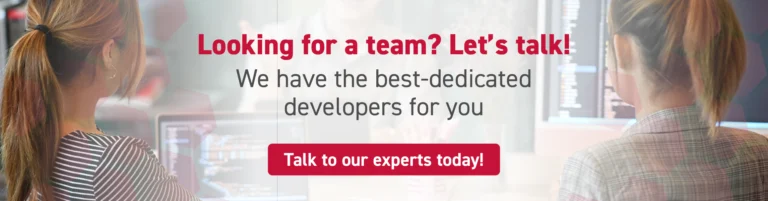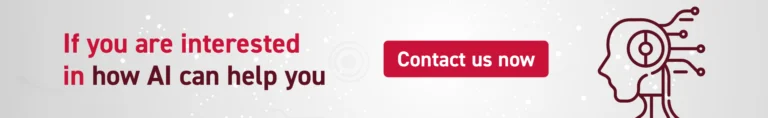Home > Blog > Software Development > Understanding AI Basics in Software Development
Understanding AI Basics in Software Development
The exciting world of AI software development is here to stay, seeking to enhance improvements, agile processes, reduce errors, and create a valuable culture to deliver better human-thinking software solutions.
In this article, we will explore the basics of AI in software development and delve into the myths, truths, and industry solutions that can propel your business to new heights.
What is AI Software Development?
Digital transformation has changed the way businesses operate. AI enhances software development by easing the creation and implementation of software solutions. It involves:
- designing,
- building,
- and deploying intelligent systems that can learn,
- and make decisions based on analytical intelligence.
However, that does not mean AI can supersede software teams. Instead, it helps them enhance coding through automation and optimization, setting a new standard in the industrialization process of creating and deploying software.
In that way, businesses can increase productivity and efficacy throughout the software development life cycle. This results in swifter, superior, and more cost-effective software designs.
At Heinsohn, we believe in the power of the human touch, with a major understanding of user needs and the vision to create functional software that truly makes a difference. And that touch, even with AI, will never be able to replace it.
How Does It Work?
When using AI for software development, developers can:
- use algorithms and models to train software systems to recognize patterns,
- extract insights from data,
- and perform tasks that traditionally require human intelligence.
These intelligent systems are tools for software engineering teams that aim to create complex systems, minimize errors, and maintain an innovation-focused mindset.
Importance of Understanding AI Basics in Software Development
By developing a deep understanding of AI basics, you equip yourself with the knowledge and skills to create intelligent, human-thinking software solutions. This positive and enthusiastic approach to integrating AI empowers you to build innovative applications that have the potential to transform industries, enhance user experiences, and solve complex problems.
Our latest eBook, “Enabling the Industrialization of Software with AI in 2023,” will guide you to understand how artificial intelligence is revolutionizing the software development landscape. With AI as a catalyst, the industrialization of software has become a transformative process impacting every side of the business, from hardware to software, people to information and data.
Discover how Heinsohn, renowned for its expertise in development and testing, harnesses this digital technology to propel their teams forward.
By using AI, you can speed up your pace, create more sophisticated systems, reduce bugs, and unlock your innovation potential.
Some benefits of using AI include:
- automate tasks, freeing employees to be strategic instead of operational.
- analyze large amounts of data more quickly and accurately than humans can, leading to better decision-making.
- personalize customer experiences, leading to increased loyalty and sales.
- enhance efficiency and make informed decisions to enable businesses to lower costs.
Types of AI in the Software Development Process
AI in code development integrates at various stages of the software development cycle, enabling developers to build more intelligent and efficient applications. You can find opportunities to use these technologies in your software development projects.
Here are some of the most common ones you can use:
Machine Learning (ML)
ML algorithms allow the software to learn from data and improve performance over time.
You can use ML in various applications, such as image recognition, natural language processing, recommendation systems, and predictive analytics.
Natural Language Processing (NLP)
NLP enables software to understand and process human language.
You can use NLP in applications like virtual assistants, customer support systems, and content analysis.
Computer Vision
Computer vision focuses on enabling machines to see and interpret images or videos.
You can use computer vision in applications like autonomous vehicles, surveillance systems, and augmented reality.
Expert Systems
Expert systems use knowledge-based techniques to mimic human ability in a specific domain.
You can use them in areas like healthcare diagnosis, financial analysis, and decision support systems.
Business Intelligence (BI)
Business Intelligence involves the use of AI techniques to analyze and interpret large volumes of data and make informed business decisions. It helps businesses perfect operations, improve efficiency, and develop data-driven strategies.
Predictive Analytics
By utilizing AI algorithms and statistical techniques, predictive analytics examines past data and forecasts future outcomes. It helps organizations predict customer behavior, detect anomalies, optimize resource allocation, and improve decision-making.
Myths and Truths About AI Development Software
It is said that AI is about the technology making replacements for teams. The biggest truth is that no one can do it better than people. Here are some of the myths you may hear and the truth about them:
- AI solutions will replace human labor: AI can automate and support some tasks, but it will only partially replace human labor. A human-AI combination is a harmonious blend of process improvement with detailed human insight.
- Artificial intelligence software engineer requires heavy investments: AI software development can be expensive, but it does not have to be. There are open-source AI tools and frameworks available that businesses can use to develop AI solutions at a lower cost.
- Artificial intelligence software will surpass human intelligence: AI may eventually surpass human intelligence, but this is not likely to happen soon. AI is still in its initial stages of development, and many challenges need to be overcome before it can reach human-level intelligence.
- AI solutions will destroy privacy: AI can collect and analyze personal data, which raises privacy concerns. However, AI can also be used to protect privacy, such as by anonymizing data.
Industry Solutions Powered by AI Development Software
AI enables businesses to streamline various tasks with amazing speed and efficiency. Here are some of the industry solutions that AI is empowering:
Healthcare
Healthcare industries can develop new drugs and treatments, diagnose diseases, and provide personalized care.
For example, AI-powered chatbots can help patients find information and schedule appointments, and AI-powered medical imaging tools can help doctors detect cancer and other diseases earlier.
Discover how data analytics works for the healthcare industry.
Retail
Retail companies can personalize customer experiences, improve inventory management, and optimize marketing campaigns. For example, AI-powered chatbots can answer customer questions and help them find products, and AI-powered recommender systems can suggest products that customers are likely to be interested in.
Finance
Finance services can automate tasks, detect fraud, and make investment decisions.
For example, AI-powered trading algorithms can help traders make faster and more informed decisions, and AI-powered fraud detection tools can help banks identify and prevent fraudulent transactions.
Manufacturing
In the manufacturing sector, companies can improve quality control, optimize production processes, and automate tasks. For example, AI-powered quality control tools can detect product defects, and AI-powered production scheduling tools can help manufacturers optimize their production lines.
Logistics
The logistics sector can optimize transportation routes, track shipments, and manage inventory.
For example, AI-powered routing algorithms can help trucking companies find the most efficient routes. AI-powered inventory management tools can help retailers track inventory levels and prevent stockouts.
Discover the benefits of logistics software development in improving your business operations.
Currently, we have many benefits and applications in several types of industries.
If you want to delve deeper into the advantages in the process of software development, download our latest guide on how AI is enabling the industrialization of software in 2023.
Frequently Asked Questions
How to use AI in software development?
The most common uses for companies and software engineers with artificial intelligence are code generation, bug detection, and predictive analysis. However, they can use it in all stages of the software development lifecycle.
Will AI replace software engineers?
It is unlikely that AI could replace a software engineer. Currently, Artificial Intelligence is not capable of replacing and fulfilling all the skills and expertise of software engineers up until this day. However, AI is a tool that can improve the way they work by helping them focus on the strategic aspects of their work.
How much does an app with AI cost?
The costs of building an app enhanced through AI could vary depending on your specific needs. Some factors that you can consider when determining the price include the type of AI you need, the complexity, and the software development company you choose.
What is an AI development company?
An AI development company specializes in the development of software applications and solutions using artificial intelligence.
What benefits does AI provide business with?
AI algorithms automate a wide range of commercial processes, improve decision-making, allow customization of products, services, and communications, predict trends, enhance security, accelerate investigation and development processes, automate, and optimize recruitment processes, and more.